How to download novel from Link 1 and Link 2.
After you click on Link 1 or Link 2, you'll see something like this...
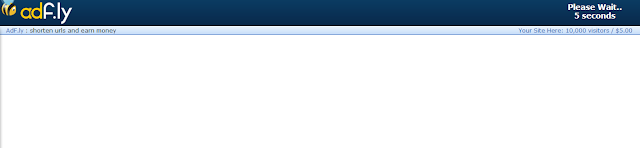
Wait until the count down finish, then click on the " SKIP AD " but if it doesn't appear or get stock at somewhere, just reload it or press F5
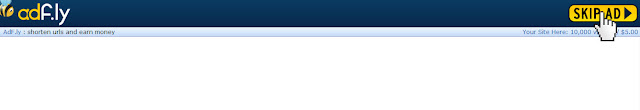
After get out of Adf.ly, you'll see Linkbucks. Wait 8 seconds and click " SKIP THIS AD "
But if you see Link Shrink, please click Continue
If you can't download then...
- If you you see a red box in Mediafire page, then use link 2.
- If you see another page pop up apart from the recognized pages above, just backward it and skip ad again.
- If there's still no use, please change your browser to Chrome or Firefox or Safari (whatever, just change it)
- If you still can't download, please wait for 24 hours or so on, this is your unlucky day hehe ^_^;
Tutorial of how to download ebooks from Amazing Shelf with Computer and iPad.













